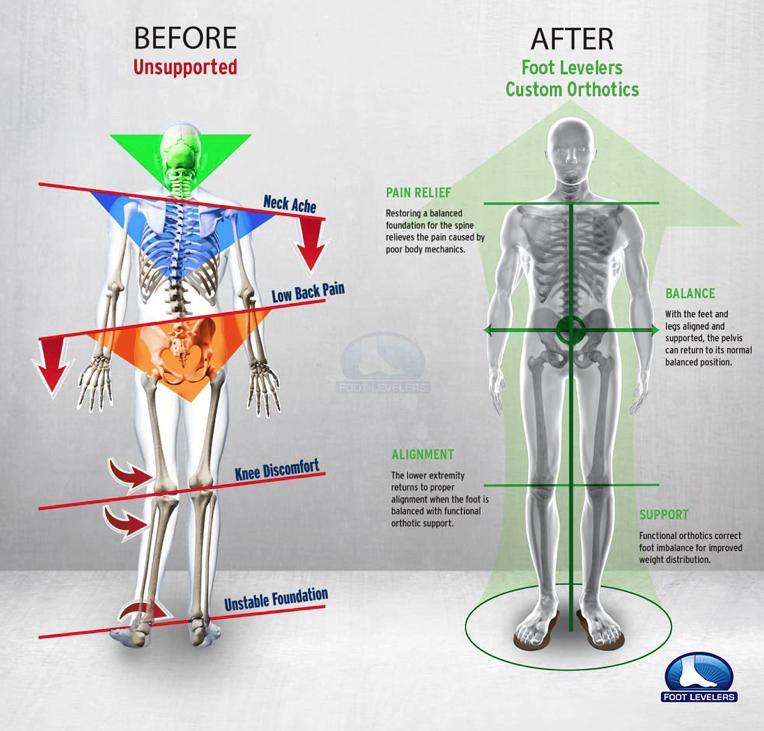Preventing aches, pains and injury while working from home
With many of our patients now working from home, we are seeing symptoms emerge that typically result from a non-ergonomic office set-up. We’ve gathered the following recommendations to help you prevent aches, pains, and injuries while working from home (or even back at the office!).
Take Breaks
Breaks ensure movement which is important for circulation, releasing muscle tension, and giving our mind a break from too much focus. Breaks are most effective when taken before they are absolutely necessary, meaning that breaks are a preventative practice that has a great return on investment.
– A 30-second micro-break can increase your productivity up to 13%
– A 15-second break every 10-minutes reduces screen fatigue by 50%
– Taking a 20-second break to gaze 20-feet away can relieve eye strain symptoms
– A short 10-minute rest can help the brain review and ingrain what it previously learned
– Breaks allow us to change perspective, which can lead to better problem solving
Try Standing Up
Our employees use a stand-up desk at SFC and alternate between sitting and standing throughout the day. Members of the healthcare community recommend a “sit-stand-switch” philosophy for best health results (alternate between sitting and standing every thirty minutes) and to prevent strain from your body remaining in any one position.
Key benefits to using a stand-up desk:
1. Reduces back and neck pain – our bodies are designed to stand and move through-out the day, so an 8+ hour day working at a desk puts strain on the joints, especially if you have bad posture. This can lead to chronic pain, herniated discs and pinched nerves. Standing also improves posture and allows for a more naturally aligned spine!
2. Improves mood and energy levels – moving your body pumps fresh blood and oxygen to the brain, which releases serotonin.
3. Boosts productivity – that fresh blood and oxygen also facilitates neurogenesis (the creation of new cells) which increases brain power, leading to increased concentration, productivity and performance.
4. Leads to better health & longer life – standing activates the muscular and cellular systems that process blood sugar, triglycerides and cholesterol and also helps moderate insulin levels. A sedentary lifestyle causes these essential processes to slow down, which can result in a higher risk of diabetes and heart disease.
If you don’t want to invest in a stand-up desk, you can use a counter, a ledge, or anything that’s the appropriate height (see below) for your monitor, keyboard, or laptop.
Tips to help your body stay balanced while standing:
– Elevate one foot on a thick book or a foot rest (takes the pressure of the lower back)
– Use a soft anti-fatigue mat to stand on and/or wear orthotics which give you a supportive and balanced foundation
– Work in the standing position for 30 minutes every hour for the best results (allow your body time to adjust to standing this long! work your way up slowly)
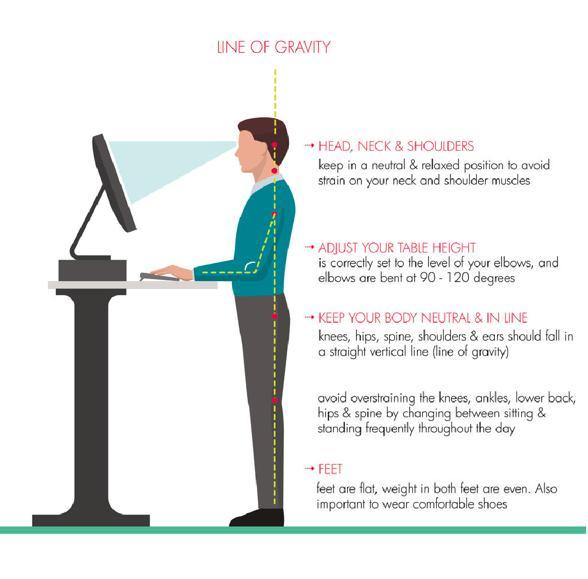
Here’s the adjustable stand-up desk we use at SFC: ConSet Adjustable Desks and Frames
Here’s an alternative desk you can place upon an existing table: VariDesk Converter
Here’s the anti-fatigue mat we use: ComfiLife Anti Fatigue Mat

Find the Right Chair
If you are unable to implement a standing desk, getting the right chair is essential!
Essential work chair requirements:
– Adjust up and down
– Adjust lumbar
– Adjust backrest
Here’s the chair our employees use at SFC: Hon Mesh Task Chair
Here’s the lumbar support cushion we use: LoveHome Memory Foam Lumbar Support Cushion

Adjust Your Screens
Ensure your monitor screens are at the proper height for when you are standing or sitting, to allow for proper posture.
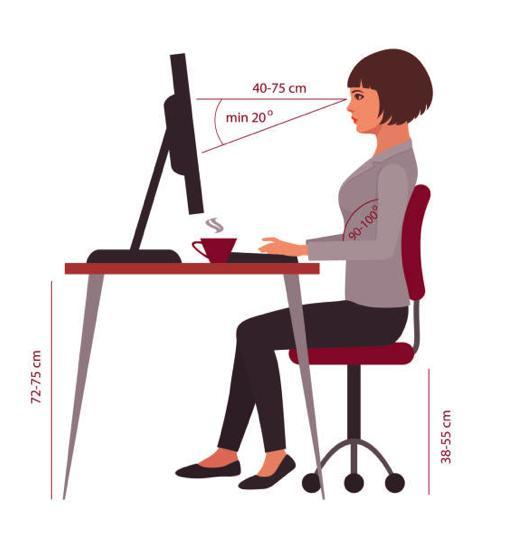
If you use a laptop and don’t have a separate monitor, make sure you elevate the screen and a separate keyboard.
For a no cost solution you can use a stack of books, or here’s a stand that we have used and works well: Laptop Notebook Stand

Use a Headset
Use a wired headset at your desk to ensure proper posture and prevent neck problems while on a phone call.
BONUS: Use a Bluetooth headset so whenever possible you can move around while on the phone as well!
Implement Daily Exercises
Here are 3 exercises Dr. Todd recommends to help balance the body while working from home.
Click the links below or you can find these exercises and more on our website under Existing Patients
Get Regular Adjustments
Adjustments add motion to your joints and facilitate hydration of the discs in your spine. Adjustments also improve your immune function, circulation and nervous system function.

Get Custom Orthotics
Structural imbalances originate in the feet. If we do not address these imbalances, regardless of what other treatments or conditioning we use, whenever we are standing, our posture is imbalanced. We offer Foot Levelers Stabilizing Orthotic Scans, free of charge to our patients who are interested in learning about what custom-built orthotics can do to support the more than 26 bones, 33 joints and more than 100 muscles, tendons, and ligaments in your foot. Stabilizing Orthotics maintain the structure and balance of the entire body.